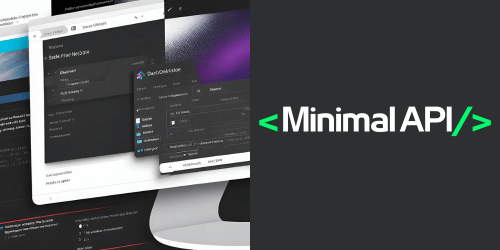The introduction of Minimal APIs in .NET 6 has revolutionized the way developers can build APIs and microservices by reducing the boilerplate code necessary to get a project up and running. This streamlined approach to API development is perfect for small to medium-sized projects or microservices where minimalism and efficiency are key. In this blog, we'll dive into how you can create a "Hello World" Minimal API with .NET 8, providing you with a simple yet comprehensive guide to get started.
What Are Minimal APIs?
Minimal APIs are a feature of .NET 6 and later versions that allow developers to define HTTP endpoints without the need for a Controller or Startup class, which are typically required in ASP.NET Core applications. This means you can create a fully functional API with significantly fewer lines of code.
Prerequisites
Before we begin, make sure you have the following installed:
- .NET 8 SDK: Download and install from the .NET website.
- A code editor: Visual Studio Code, Visual Studio, or any editor of your choice.
Step 1: Create a New .NET 8 Project
Open your terminal or command prompt and run the following command to create a new .NET 8 web project:
dotnet new web -o HelloWorldMinimalApi
This command creates a new directory named HelloWorldMinimalApi with a minimal web project setup.
Step 2: Navigate to Your Project Directory
Change into the newly created project directory:
cd HelloWorldMinimalApi
Step 3: Define a Minimal API Endpoint
Open the Program.cs file in your code editor. You'll notice that it contains much less code than a typical ASP.NET Core project. Replace the contents of Program.cs with the following code to define a Minimal API endpoint that responds with "Hello, World!" when accessed:
var builder = WebApplication.CreateBuilder(args);
var app = builder.Build();
app.MapGet("/", () => "Hello, World!");
app.Run();
This code does the following:
- Initializes a new web application.
- Maps a GET request to the root URL (
"/") to a handler that returns the string "Hello, World!". - Starts the application.
Step 4: Run Your Application
Back in your terminal or command prompt, run the following command to build and run your application:
dotnet run
Once the application is running, open your web browser and navigate to https://localhost:5001 (or http://localhost:5000 if using HTTP). You should see "Hello, World!" displayed in your browser.
Congratulations! You've just created your first Minimal API with .NET 6. This "Hello World" example is a simple demonstration of how Minimal APIs reduce the complexity and amount of code required to set up a web API.
Why Use Minimal APIs?
Minimal APIs are ideal for small projects, microservices, or when you need to quickly prototype an API. They offer a more concise syntax, which can improve development speed and reduce the potential for errors. However, for more complex applications that require detailed configurations, traditional MVC controllers might be more suitable.
Next Steps
Now that you've created a basic Minimal API, consider exploring more advanced features such as:
- Adding parameters to your endpoints.
- Configuring middleware for authentication, logging, or error handling.
- Connecting your API to a database to create, read, update, and delete (CRUD) operations.
Minimal APIs are a powerful addition to the .NET ecosystem, simplifying the process of API development without sacrificing functionality. Happy coding!